How to: Jailbreak iPhone 3GS / 3G on iOS 4.2.1:
STEP 1: Unlocking requires that your iPhone is jailbroken. Follow our updated guide posted here to use PwnageTool to update your baseband so you can unlock, or follow our guide posted here to use reds0w 0.9.6b5 (Windows & Mac OS X) to do the same as PwnageTool to update baseband to 06.15.00.
How to: Unlock iPhone 3GS / 3G on iOS 4.2.1:
STEP 2: Once you jailbreak yoour device, you can now unlock your iPhone on baseband 06.15.00 using Ultrasn0w 1.2 from Cydia. To do so, follow the steps below:
- Press to launch Cydia Installer from your SpringBoard.
- Press to select the Manage tab at the bottom of the screen.
- Press to select the Sources button

- Now touch on Edit and then on Add. You will be prompted to enter the URL of the source. Type http://repo666.ultrasn0w.com and touch on Add Source to add this repository.
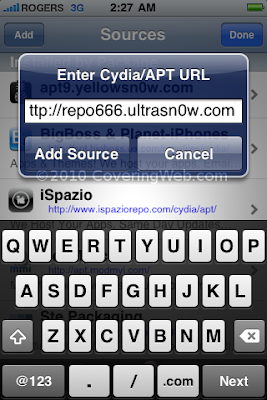
- Once the source has been added press the large Return to Cydia button then select the Done button at the top right of the screen.
- Now select repo666.ultrasn0w.com from the sources list and at last select ultrasn0w from the list of packages as shown below then install this application.
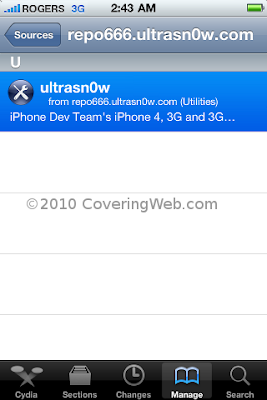
STEP 3: Almost done, now simply reboot your iPhone and you should have a fully unlocked iPhone 3GS on iOS 4.1 or iOS 4.2.1.

Unfortunately, iPhone 4 unlockers have to wait a bit longer .
Video instructions for the above tutorial is embedded below:
Disclaimer: This guide is for testing & educational purposes only. I’m not responsible for any loss of important data or malfunctioning of your iPhone.
Related Post:
0 komentar:
Posting Komentar