Continue reading →
Senin, 28 Februari 2011
Will My Phone Get Gingerbread? A (Very) Rough Guide to Official Updates
- Google Nexus S
- Google Nexus One
- Samsung Galaxy S II
- HTC Desire S
- HTC ChaCha
- HTC Salsa
- HTC Flyer
- LG Optimus 2X
- HTC Desire HD [A] (Second Quarter)
- HTC Desire Z [A] (Second Quarter)
- HTC Desire [A] (Second Quarter)
- HTC Incredible S [A] (Second Quarter)
- Samsung Galaxy S I9000 (March)
- Motorola Atrix 4G
- Motorola Droid X
- T-Mobile myTouch 4G
- HTC EVO 4G
- Motorola Droid 2
Get started with Cyclone box (video)
Video
Get Started with CYCLONE BOX
by Gsm Free Shop
Contents:
1. Registration
2. Box Firmware Update
3 Credit fill
4. Presentations of dct4/bb5 flashing GUI
5. Presentation of files supply server
Successfully unlocked/repaired phones by Mcnpro Box
ztc818 write flash ok with mcnpro
good work with mcnpro you are the tools for chiness mobile
see logs
Writing, Please Power Off & On
Connected
Boot Information:
downloading Boot
CPU Type: 6600D
Flash Type: SAMSUNG K5L2931CAM
Flash Type: SAMSUNG K5L2931CAM
Flsh Size??01000000(Hex Bytes)
Baudrate set to:921600
Erase Nor Flash...
Erase OK??Time: 97 s
Writing(amd Nor)...
Write OK
>>Time£º 35 m27 s
more...
link here...
http://forum.gsmhosting.com

Continue reading →
good work with mcnpro you are the tools for chiness mobile
see logs
Writing, Please Power Off & On
Connected
Boot Information:
downloading Boot
CPU Type: 6600D
Flash Type: SAMSUNG K5L2931CAM
Flash Type: SAMSUNG K5L2931CAM
Flsh Size??01000000(Hex Bytes)
Baudrate set to:921600
Erase Nor Flash...
Erase OK??Time: 97 s
Writing(amd Nor)...
Write OK
>>Time£º 35 m27 s
more...
link here...
http://forum.gsmhosting.com
Minggu, 27 Februari 2011
Mcnpro Box official version 3.0.3 Released (ChinaRes V1.17)
McnBox Version Official beta Release v1.0
Released: November 5, 2007
- MT6226D MT6223P
- Add new MT6225 Model.and fix some bug
McnBox Version Official beta Release v1.1
Released: November 15, 2007
- Fix 6600m boot bugs
- ADD 1 new MTK decrypt method
McnBox Version Official beta Release v1.1.1
Released: November 25, 2007
- Fix some bugs
- Add support new flash support for MTK&SPD
- Modify the speed for MTK when download bootloader
- MTK_Res1.2 released and add to main beta version and Add "Reset to factory default" for MTK flash.
McnBox Version Official beta Release v1.2
Released: November 28, 2007
- Fix bugs
- Modify COM port pinout detection process
McnBox Version Official beta Release v1.3
Released: December 10, 2007
- Modify USB pinout detection process (6600m boot)
- SpreadTrum add new Flash IC
- Modify MTK unlock process
- TI and ADI bugs fixed
McnBox Version Official beta Release v1.35
Released: January 15, 2008
- Add SKY boot files
- Improve pinout detection process for MTK
- Update MTK and ADI New flash IC and improce format process
- Fix USB automatic pinout detection process for some models
- Add support SI4904 detection
McnBox Version Official Release v1.5
Released: February 5, 2008
- bug fix for MTK ADI INF SKY TI SI4904 and SPD
- Added new boot file for MTK
- Version changed
Continue reading →
Released: November 5, 2007
- MT6226D MT6223P
- Add new MT6225 Model.and fix some bug
McnBox Version Official beta Release v1.1
Released: November 15, 2007
- Fix 6600m boot bugs
- ADD 1 new MTK decrypt method
McnBox Version Official beta Release v1.1.1
Released: November 25, 2007
- Fix some bugs
- Add support new flash support for MTK&SPD
- Modify the speed for MTK when download bootloader
- MTK_Res1.2 released and add to main beta version and Add "Reset to factory default" for MTK flash.
McnBox Version Official beta Release v1.2
Released: November 28, 2007
- Fix bugs
- Modify COM port pinout detection process
McnBox Version Official beta Release v1.3
Released: December 10, 2007
- Modify USB pinout detection process (6600m boot)
- SpreadTrum add new Flash IC
- Modify MTK unlock process
- TI and ADI bugs fixed
McnBox Version Official beta Release v1.35
Released: January 15, 2008
- Add SKY boot files
- Improve pinout detection process for MTK
- Update MTK and ADI New flash IC and improce format process
- Fix USB automatic pinout detection process for some models
- Add support SI4904 detection
McnBox Version Official Release v1.5
Released: February 5, 2008
- bug fix for MTK ADI INF SKY TI SI4904 and SPD
- Added new boot file for MTK
- Version changed
LG Qualcomm Tool version 2.1.4. Update
LG Qualcomm Tool version 2.1.4. Update
Added:
- KU9300 support ( direct unlock, nvm read/write/repair)
- SU100 support ( direct unlock, nvm read/write)
- KU4000 new version KU400906
- KU6000 new version KU600809
- KU9300 new version KU930004
- SH150 new version SW159708
- SH170 new version SW170707
Now Qualcomm language editor in Qualcomm Tool (Lang Edit button)
Now we support 100 versions CYON phones. Not flash phone only press Unlock!
Continue reading →
Added:
- KU9300 support ( direct unlock, nvm read/write/repair)
- SU100 support ( direct unlock, nvm read/write)
- KU4000 new version KU400906
- KU6000 new version KU600809
- KU9300 new version KU930004
- SH150 new version SW159708
- SH170 new version SW170707
Now Qualcomm language editor in Qualcomm Tool (Lang Edit button)
Now we support 100 versions CYON phones. Not flash phone only press Unlock!
E2120, E2120i, E2120B - 100% restart solution!!!
E2120, E2120i, E2120B - 100% restart solution!!!
change pcb and phone will work 100%.
other solution not exist.
If someone have other solution you can post only in this tread!!!
Keep z3x section clear and easy for searching if someone need real solutiion and real help. not waste time.
if i will see 1more post in z3x section about this problem - tread poster will be blocked from z3x section forever.
change pcb and phone will work 100%.
other solution not exist.
If someone have other solution you can post only in this tread!!!
Keep z3x section clear and easy for searching if someone need real solutiion and real help. not waste time.
if i will see 1more post in z3x section about this problem - tread poster will be blocked from z3x section forever.
Tutoring Unlock via Z3xBox
C270 / C276 - Unlock Procedure (Via Z3X-Box)
Remarks:
- Use RJ45 C450 or E210
Procedure:
- Select Model C270
- Select the COM PORT of the Box
- Click on the button DIRECT UNLOCK
- After the program show the message "Please, connect phone and press power button 3 seconds"
- Wait for the message Unlock
Unlock J165L Video

Unlock J165 By LuisinhoCell.rar
More...
Download Link Here
http://forum.gsmhosting.com
Continue reading →
Remarks:
- Use RJ45 C450 or E210
Procedure:
- Select Model C270
- Select the COM PORT of the Box
- Click on the button DIRECT UNLOCK
- After the program show the message "Please, connect phone and press power button 3 seconds"
- Wait for the message Unlock
Unlock J165L Video
Unlock J165 By LuisinhoCell.rar
More...
Download Link Here
http://forum.gsmhosting.com
Samsung 3G Tool 9.4 Update. First in the World
Samsung 3G Tool 9.4 Update. First in the World
Added:
- S5670 support (direct code reading) - first in the world
- A885 support (direct code reading) - first in the world
- improved flashing p1000 /i9000/i897
- cypress reader support
Continue reading →
Added:
- S5670 support (direct code reading) - first in the world
- A885 support (direct code reading) - first in the world
- improved flashing p1000 /i9000/i897
- cypress reader support
Samsung 2G Tool Update 3.5.0005 ;) C3222 full support added
Samsung 2G Tool Update 3.5.0005
Added:
- L700 addition support (usb flashing)
- P270 addition support (usb flashing)
- B2700 addition support (usb flashing)
- J800 addition support (usb flashing)
- C3222 full support (direct code reading/ imei repair, unlock, usb flashing)
- C3530 addition support added (safe unlock, no more
download mode after unlock )
Continue reading →
Added:
- L700 addition support (usb flashing)
- P270 addition support (usb flashing)
- B2700 addition support (usb flashing)
- J800 addition support (usb flashing)
- C3222 full support (direct code reading/ imei repair, unlock, usb flashing)
- C3530 addition support added (safe unlock, no more
download mode after unlock )
Cyclone Calculator v1.00 released (2010-11-12)
Cyclone Calculator v1.00 released (2010-11-12)
Cyclone Calculator v1.00
- Calculates Alcatel NCK/SPCK codes
-Calculates Blakcberry Engineering Code
- 100% free and standalone, no need any activations
- Box needs be attached upon software startup (in either bootloader or main mode)
for more info visit .....
http://forum.gsmhosting.com/vbb/6558281-post1.html
Download Link....
http://www.cyclonebox.com/downloads/CycloneCalculator.exe
Continue reading →
Cyclone Calculator v1.00
- Calculates Alcatel NCK/SPCK codes
-Calculates Blakcberry Engineering Code
- 100% free and standalone, no need any activations
- Box needs be attached upon software startup (in either bootloader or main mode)
for more info visit .....
http://forum.gsmhosting.com/vbb/6558281-post1.html
Download Link....
http://www.cyclonebox.com/downloads/CycloneCalculator.exe
CycloneBox SL3 Server Update (2011-01-13)
CycloneBox SL3 Server Update (2011-01-13)
CylconeBox server is updated, we decreased post-processing SL3
COD file time. Now, after upload COD file, you should get Level 7
code shortly after 20-30 seconds (up to 1-2 mins)
I think this will help for many ppls as I see more and more COD
files being uploaded every day
NOTE
This is server-side update,so no need to download any thing.
Stay tuned
Best Regards,
Cyclone Team
How to Clean iPad History
You can follow the below simple steps in order to clear your iPad history (cookies and cache) to keep its performance. These cookies stored in the browser (Safari) settings of iPad. If you want to clear the cookies, cache and history on your iPad then simply follow the below steps to keep the performance of your iPad.
STEP 1: From the iPad home screen select Settings -> Safari
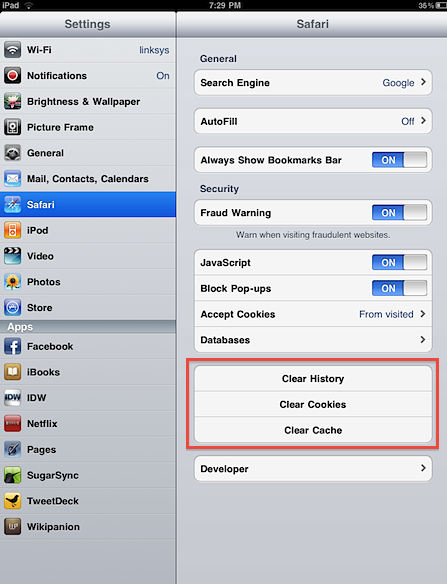
STEP 2: Now you have to click on either “Clear Cookies”, “Clear Cache” or “Clear History” in order to clear Cookies, Cache or History.
For who don't know, history is a list of websites and keywords those are used in search engines. Cache are the temporary files those are downloaded through the Internet browser.
Continue reading →
STEP 1: From the iPad home screen select Settings -> Safari
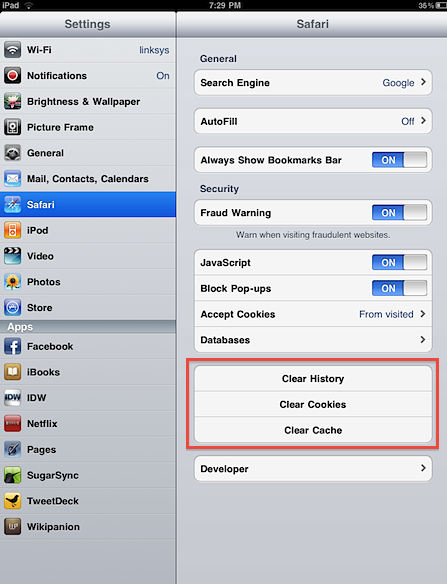
STEP 2: Now you have to click on either “Clear Cookies”, “Clear Cache” or “Clear History” in order to clear Cookies, Cache or History.
For who don't know, history is a list of websites and keywords those are used in search engines. Cache are the temporary files those are downloaded through the Internet browser.
Sabtu, 26 Februari 2011
Z3X Siemens Benq Tool
Properties:
-Supported: EF81 , SXG75 , SG75 , SL91 (*) M7(*)
-New and very simple interface
-Comfortable choice of models
-Show of information about a necessary cable (*)
-Single-file flashes
-Working with COM and USB cables
-Load of news from a server about updates versions and plans
-Unlocking Support: Direct Unlock including SP, NET and User Lock (First in the world public solution. Thanks to ViperBJK from modopo )
-Safe Flashing. Software bypass boot erasing, so you cannot kill phone anymore
-Reading BRT(NVM), Repair BRT(NVM) by USB (No need to rename *.brt files and play with 3GSwup)
-Easy and fast NVM recovery
-Repair any programm brokes
-Deactivate "Factory Test Mode"
-Repair Network faults(*)
New mobileEx_setup_v3.4_rev1.8(20110109)
v3.4 revision 1.8, Public-Release
- MAIN
Added, Credit Convertion Dialog on 'Check Credit' (you can convert for FREE your DCT4 credits and BB5 credits into SL3 credits)
- NK
Added, XGOLD213 devices(RM-607,RM-608,RM-643,RM-644 etc) usb flashing support (dead/alive) [WF]
Added, XGOLD101,XGOLD110 IMEI backup/restore
Added, XGOLD101,XGOLD110 IMEI auto backup on safeflash
Added, Battery voltage information during scan phone in usb mode
Added, Use Dictionary option for GPU bruteforcer(using salt.dic as salt sequence)
Fixed, GPU bruteforcer hang at 99% if random salt is selected
Fixed, Phone Generation filtering
Fixed, Error read/write bug on usb flashing process
Improved Features compability between usb/flasher interface
Improved Broadcomm Usb Flashing
Automated XGOLD phone detection
Revised XGOLD flashing protocol
Download...
mobileEx_setup_v3.4_rev1.8(20110109).exe
Continue reading →
- MAIN
Added, Credit Convertion Dialog on 'Check Credit' (you can convert for FREE your DCT4 credits and BB5 credits into SL3 credits)
- NK
Added, XGOLD213 devices(RM-607,RM-608,RM-643,RM-644 etc) usb flashing support (dead/alive) [WF]
Added, XGOLD101,XGOLD110 IMEI backup/restore
Added, XGOLD101,XGOLD110 IMEI auto backup on safeflash
Added, Battery voltage information during scan phone in usb mode
Added, Use Dictionary option for GPU bruteforcer(using salt.dic as salt sequence)
Fixed, GPU bruteforcer hang at 99% if random salt is selected
Fixed, Phone Generation filtering
Fixed, Error read/write bug on usb flashing process
Improved Features compability between usb/flasher interface
Improved Broadcomm Usb Flashing
Automated XGOLD phone detection
Revised XGOLD flashing protocol
Download...
mobileEx_setup_v3.4_rev1.8(20110109).exe
Troubleshooting Tips To Jailbreak iPhone, iPad And iPod Touch On iOS 4.2.1 Using Greenpois0n
Chronic Dev Team had released greenpois0n to jailbreak iOS 4.2.1 for Windows for iPhone 4, iPhone 3GS, iPhone 3G, iPod Touch 4G,iPod Touch 3G and iPad few weeks back.
If you had trouble jailbreaking your iPhone, iPad or iPod touch using greenpois0n then here are some troubleshooting tips based on inputs from our fantastic readers that we hope will help you in successfully jailbreaking your iOS device.
Use the latest version of greenpois0n:
Chronic Dev team have been releasing new version of greenpois0n to fix issues. So ensure that you have downloaded the latest version of greenpois0n either from http://www.greenpois0n.com/ or this mirror site.
Run as Administrator
If you’re a Windows XP user then try running greenpois0n as ‘Administrator’ (right-click on the greenpois0n exe and select 'Run as an Administrator')
Disable Virus Protection And Firewall
If you’ve anti-virus or Firewall running in the background then please temporarily disable it. Some users have reported issues with BitDefender anti-virus.
Connect your iOS device directly to your Mac or PC
Connect your iPhone, iPad or iPod touch directly to your Mac or PC rather than via a USB hub.
Keep Holding the Home button:
After putting your iOS device in DFU mode, don’t release the Home button. Keep holding the Home button until greenpois0n informs you that the jailbreaking process is complete.
Ignore the Unable to Find gBdevList, fs_mount, fs_unmount, fs_load_file Errors:
If you see the following error message on the screen during the jailbreak process:
Unable to find gBdevList
Unable to find fs_mount Unable to find fs_unmount
Unable to find fs_load_file
Ignore the errors and continue holding the Home button and wait for the jailbreak process to complete.
Cydia Option Missing in Loader App:
If you don’t see the Cydia option after launching the Loader app to install it then either keep trying by quitting and relaunching the Loader app again or using Redsn0w 0.9.6 RC8 (download link) to install Cydia by selecting the ‘Install Cydia’ from the options.
Clean Restore:
Greenpois0n recommends a clean restore so if the above tips don’t work then you can try to restore your iOS device if you desperately want a jailbreak as it is not ideal.
We hope one of these troubleshooting steps help you in successfully jailbreaking your iPhone.
Interview with 17 Year Old iPhone Hacker
Interview with 17 Year Old iPhone Hacker
Few days ago, PS3 jailbreaker George Hotz asked for donations to cover his legal fee and fight against Sony. Geohot closed the first round of donations but it looks like Microsoft may have paid Geohot a huge amount of money to fight against Sony
The informations comes from a source who told EverythingHQ that Microsoft has played a huge part in GeoHot getting the fees he needed to defend himself against Sony in court. We already knew that Microsoft invited Geohot to jailbreak Windows Phone 7 so the news looks true.
Kamis, 24 Februari 2011
iPhone Repair Videos

- How to Take Apart and Repair iPhone 3G LCD Scre...by TechtronicsDotComFeatured Video

- iPhone 3G TouchScreen Repair Part 1by GetterScott5

- Phone 3G Assembly - Repair Tutorialby wwwcnncn

- Exclusive! Apple iPhone 3GS Disassembly! In Depth!by memoryten

- Easy & Fast iPhone 3G / 3GS disassembleby vsobolev

- iPhone Repair Part 1by theBENJAMIN

- iPower 3G Disassembly and Repairby ctuan

- iPhone 3G / 3GS Glass Digitizer Replacement Rep...by leewaterman

- Phone 3G Disassembly Guide Repair Videoby Powerbook

- iPhone 3GS Take Apart & Repair Directions by Di...by pdaparts

- iPhone 3GS Disassembly EASIEST WAY TO OPEN YOUR...by AlikertheiPodhacker

- iPhone 3G Water Sensor Repairby Om3rX

- iPhone 3G Dissection, Disassembly, Take Apart &...by pdaparts

- iPhone 3G Disassembly / Disassembling by iFixitby KingBuco

- iPhone 3G Disassembly - Repair Tutorialby wwwcnncn

- open the iphone 3g the right way!!!by hi

- iPhone Repair - 3GS Battery Removal Replacemen...by PowerbookMedic

- Apple iphone 3G 3GS OEM ear speakerby wwwtechzone4worldcom

- iPhone 3G Battery Replacement by AmpJuice.comby iphonebatteryrepair

- iPod Classic Repair Video - How to Open the iPo...by ipodrepairguys

- Apple iPhone OEM Data Connector flex cable & Ho...by wwwtechzone4worldcom

- how to fix a ipod touch or iphone that has wate...by benocha

- iPhone 3G LCD Reassembly Directions IP-2212 by ...by pdaparts

- Do-It-Yourself iPhone 3G Repairby jetcitydevices

- iPhone 3G Touch Panel Replacement Directions by...by pdaparts

- Re: iPhone 3G Disassembly & Screen Replacement ...by choond

- Broken iPhoneby barbheninger

- iPhone take-apart!by yoshionthego

- iPhone Water Damage Sensor Replacement.by TemporalBurn

- iPhone 3GS Touch Panel Adhesive Kit Review by D...by pdaparts

- Easiest way to repair iPhone 3G cracked glass s...by etechpartsdotcom

- How to Fix Iphone On-Off Button on the Cheap or...by BenavidesFam

- Разборка iPhone 3Gby MisterModesty

- iPhone 3G LCD Replacement Directions by DirectF...by pdaparts

- iPhone 3G Digitizer Repair Kit (DIY) HDby rideboards <
<
- iPhone Repair - 3GS Logic Board Removalby PowerbookMedic

- iPhone 3G Complete Replacement Screen Direction...by pdaparts

- iPhone 3G TouchScreen Repair Part 3by GetterScott148,218 views

- iPhone 3g disassemblyby BaronSpotlight

- iPhone 3g & 3gs Home button, and LCD screen- st...by paraglidr

- APPLE iPHONE 3G SIDE VOLUME KEY INSIDE HOLDER R...by wwwtechzone4worldcom

- iphone 3G glass replacement repairby leewaterman <

- iPhone 3G easy Dismantlingby ayalzirlin

- iPhone 3G TouchScreen Repair Part 5by GetterScott

- Iphone Battery Replacement Serviceby nanakulinene

- iPhone 3G Complete Screen Reassembly Directions...by pdaparts

- iHome (home button replacement)by ipodtouchedmaster

- Fixing my broken iPhone 3G Mute Button NOT A GU...by webgyver

- iSurgery - iPhone Disassemblyby PowerbookMedic

- How to Take Apart the iPhone's Grandma - The Ne...by PowerbookMedic

- iPhone 3G Front Glass Replacement - Part 1 - ww...by Unlockandgo

- Iphone 3G Cracked Screen Failed Repairby CanuckMarkS

- How to change and repair your iPhone 3G Touch S...by cescobaz
<
- How to replace a cracked/broken iPhone screen (...by torninger

- Apple iPhone 3G OEM home button flex cableby wwwgsm4worldus

- iPhone 2G Battery Replacement by AmpJuice.comby iphonebatteryrepair

- iPhone 3GS Disassembly by TechRestoreby TechRestore

- iPod Gen 5 Repair Videoby iPodRepairSquad

- Phone digitizer replacement assemblyby tglynx
Langganan:
Komentar (Atom)

